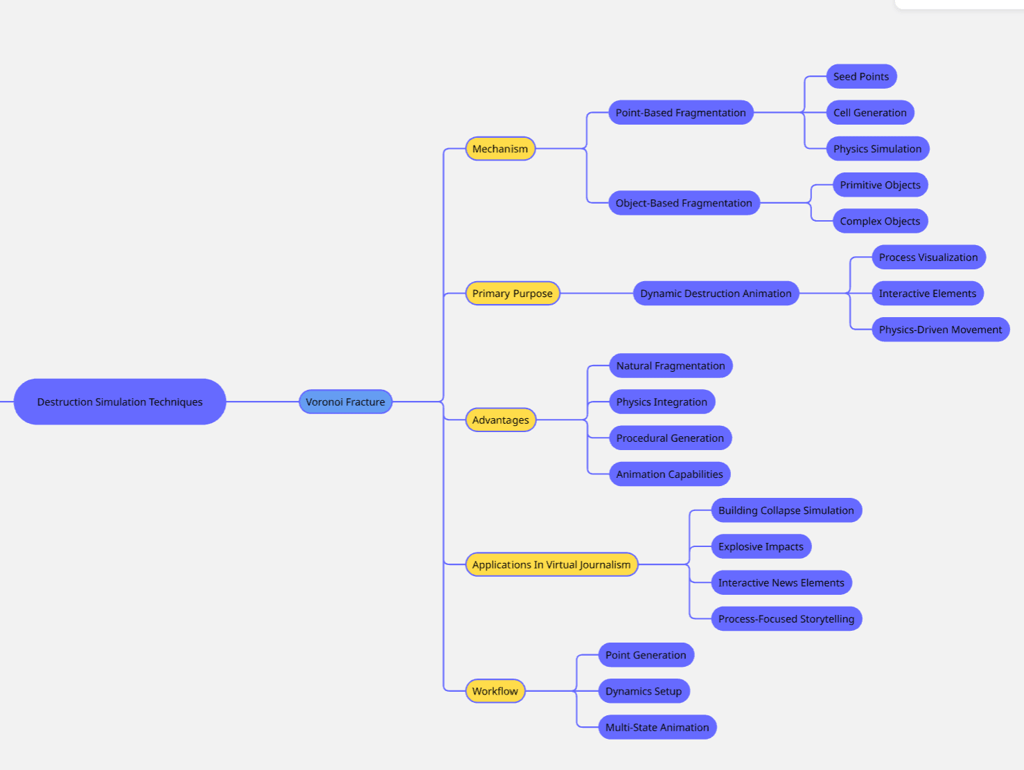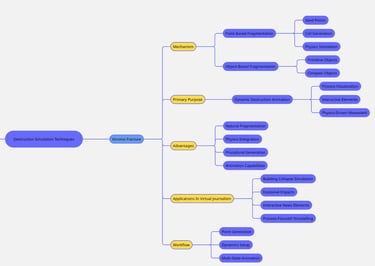Building Destruction Simulation for Immersive Journalism: Using Voronoi Fracture in Cinema 4D
SPRING QUARTER 2025
5/2/2025
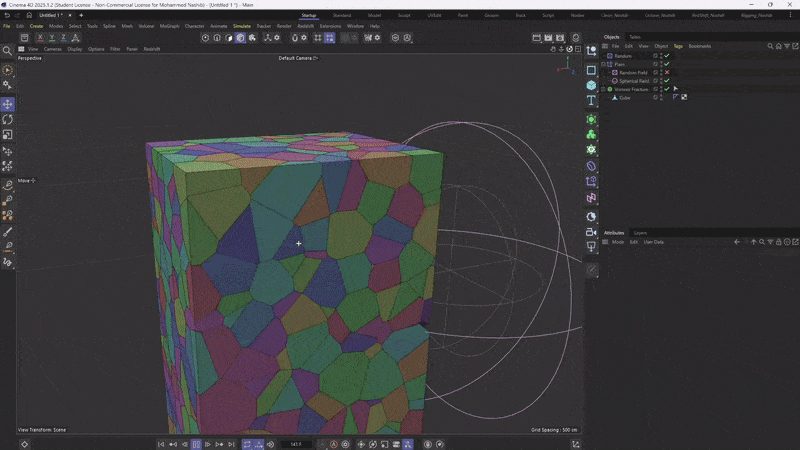
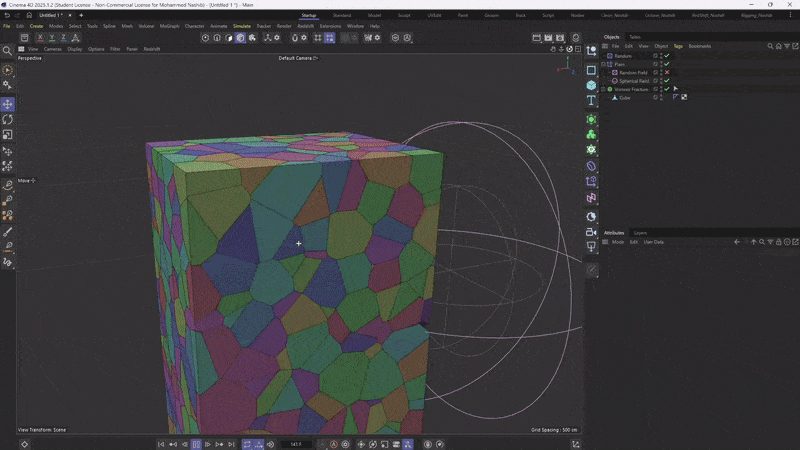
Introduction
Why Destruction Simulation is Important in News
Realistic destruction models are very important for making news more interactive.
This technology helps when showing war zones, natural disasters, and city problems.
It helps viewers better understand the space and physical aspects of news events.
Voronoi Fracture Tool: How It Works
The Voronoi Fracture tool in Cinema 4D helps create real-looking building destruction.
This method uses math to break solid buildings into many small, uneven pieces.
It makes buildings break apart in a way that looks natural using computer calculations.
Making News Easier to Understand
Destruction models help create news that viewers can feel more connected to.
They help connect real events with computer versions of those events.
This technology helps viewers feel more present in news stories by showing how things happen in space.
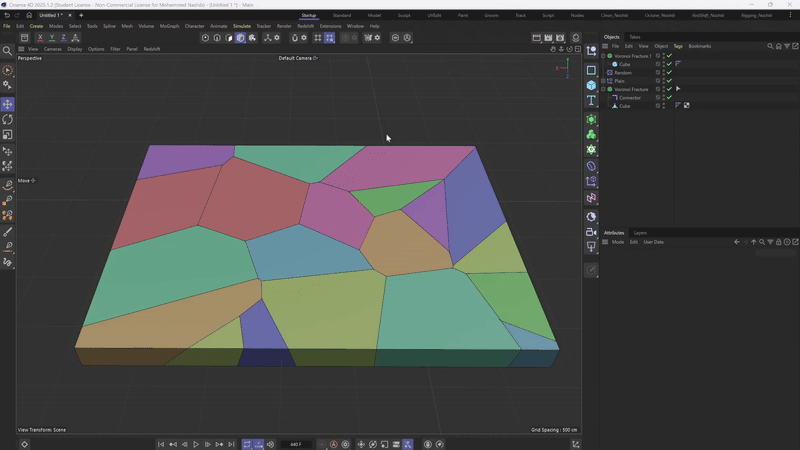
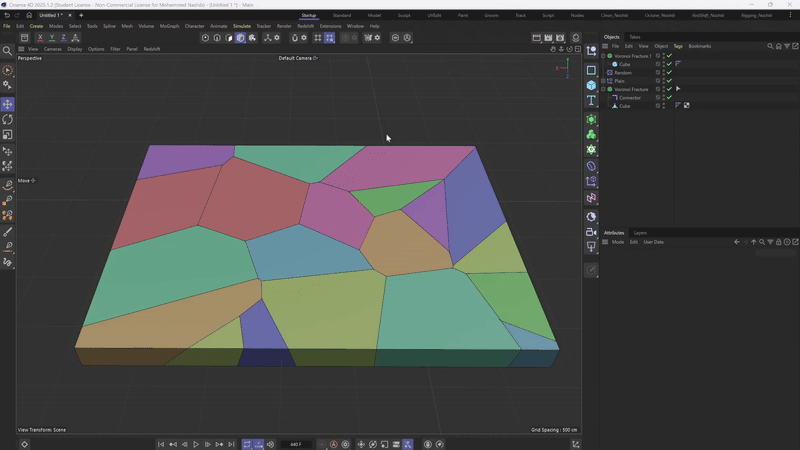
What's Voronoi Fracture?
Voronoi Fracture is a tool in Cinema 4D that breaks 3D objects into natural-looking fragments. It works by dividing the object based on points in space, where each fragment forms around its closest point. This creates realistic broken pieces with irregular shapes - perfect for showing building destruction in news simulations. Unlike basic breaking effects, Voronoi produces complex, believable damage patterns that mimic how real structures collapse.
Applying Voronoi Fracture Effect
Adding Detail with Point Amount and Seed Control
Controlling Destruction with Two Main Settings
You can make more realistic destruction by changing two important settings.
Increasing the "Point Amount" breaks your object into more pieces.
Higher values (200-300) create detailed small pieces perfect for showing building collapses.
Using the Seed Parameter for Different Patterns
The "Seed" setting controls how random the breaking patterns look.
By changing just this one number, you get completely different breaking patterns.
You don't need to adjust other settings when changing the Seed value.
Testing Different Destruction Looks
These simple controls let you quickly try many different destruction styles.
You can test multiple breaking patterns until you find the most realistic option.
Together, these two easy settings give you powerful control over both detail level and pattern variety.
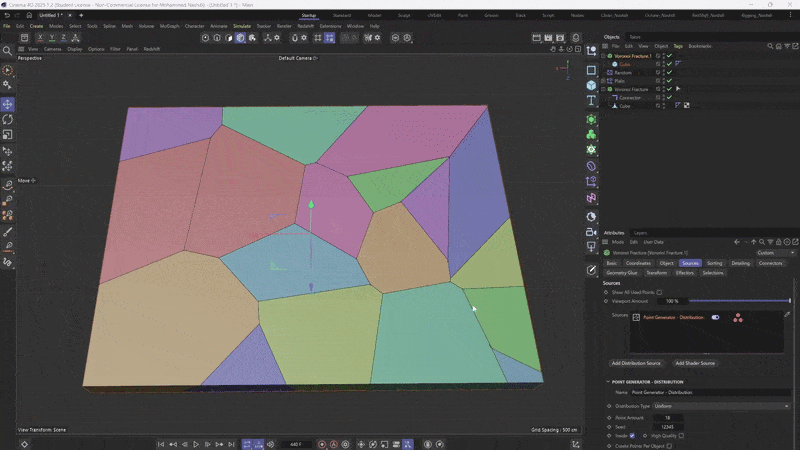
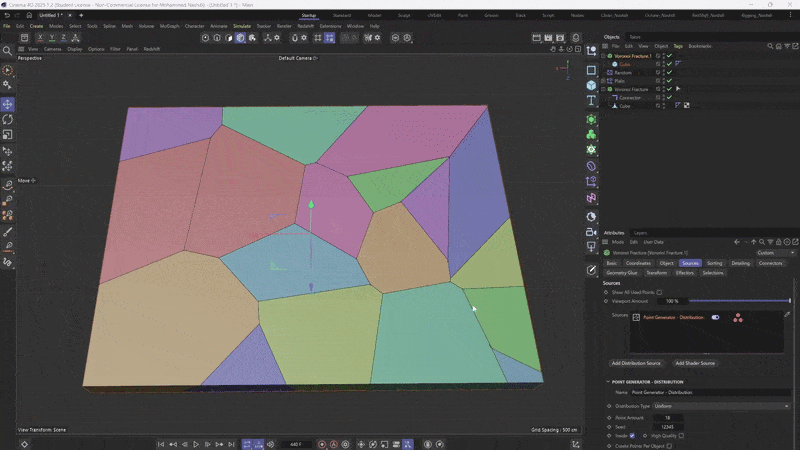
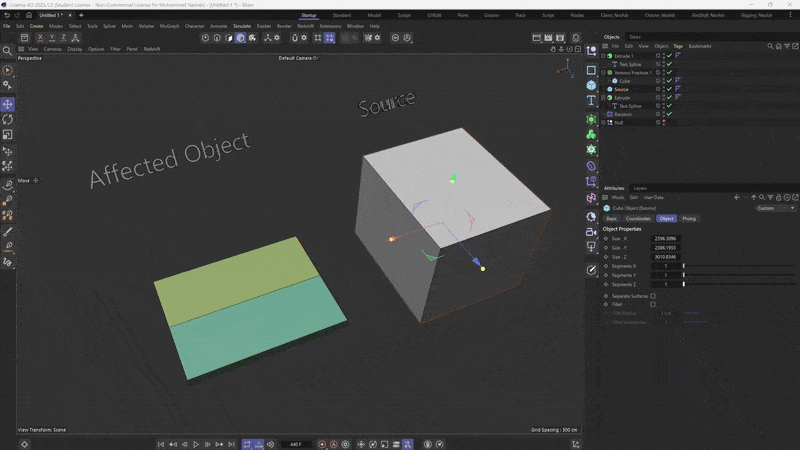
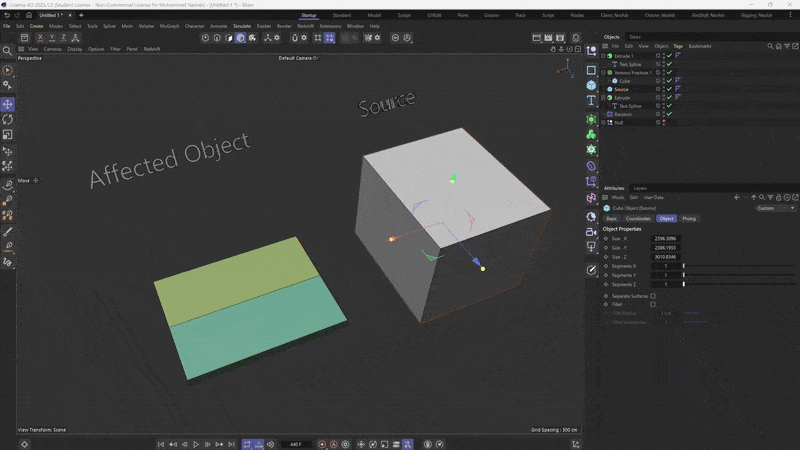
Using Objects Instead of Point Distribution
Instead of using the default Point Generator in Voronoi Fracture, you can use any 3D object to control where fractures appear. In Cinema 4D, select your Voronoi Fracture object, then in the Object tab, switch from "Point Generator" to "Sources." Now you can drag any object (like a cube, sphere, or spline) into the Sources list. The fracture will use the points from this object instead of random distribution. This method gives you precise control over fracture patterns. For example, use a spline following a building's structural supports to create realistic structural collapse, or use a text object to create breaks that form words or shapes. This technique creates more intentional destruction patterns than random point generation.