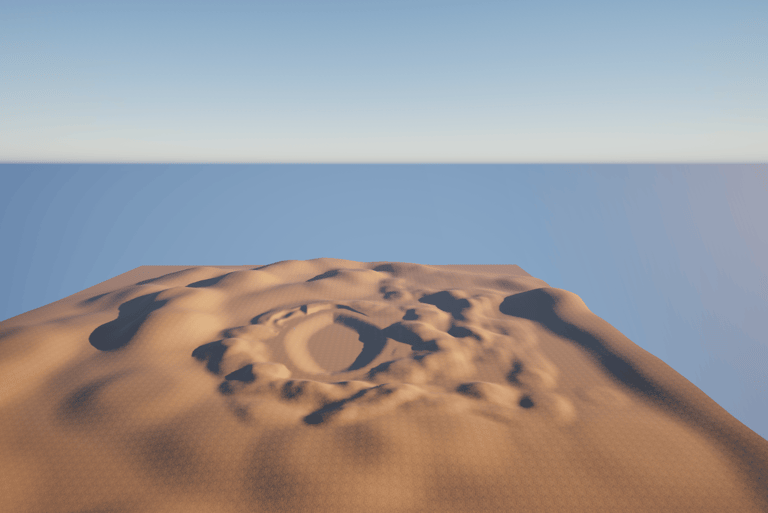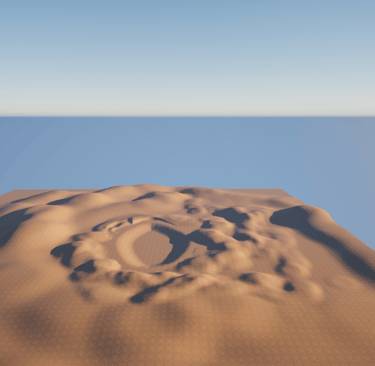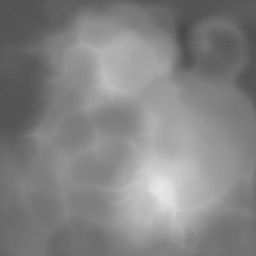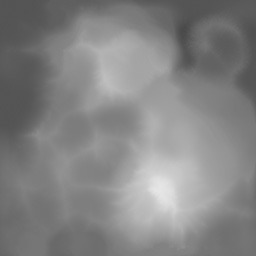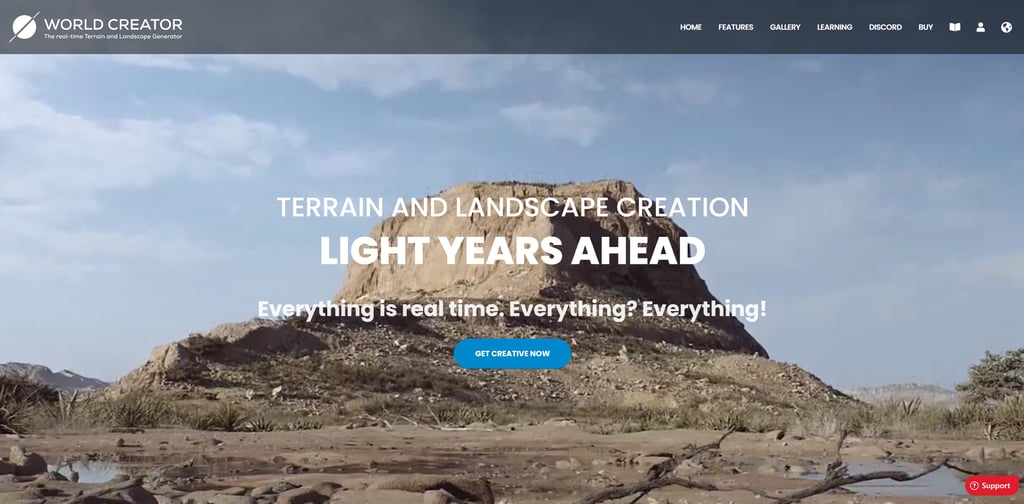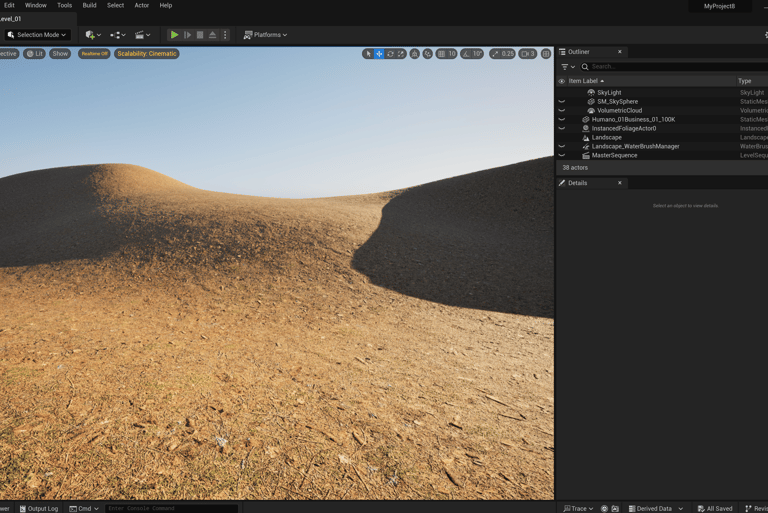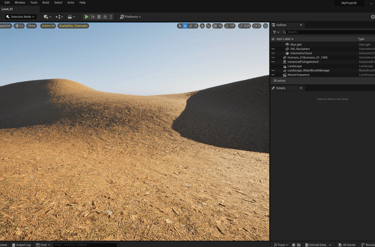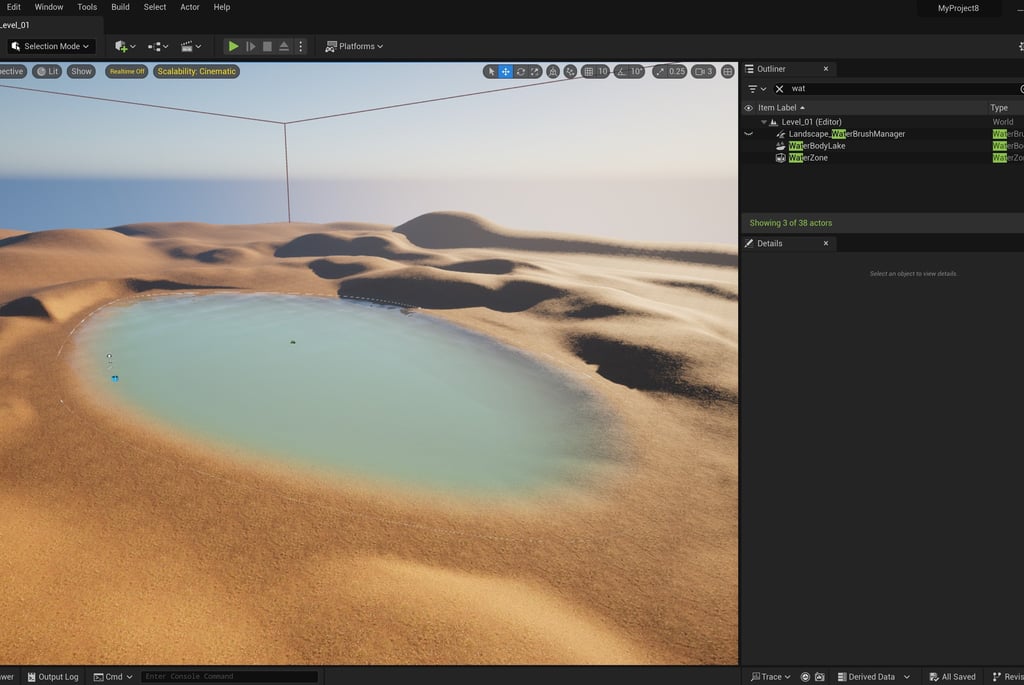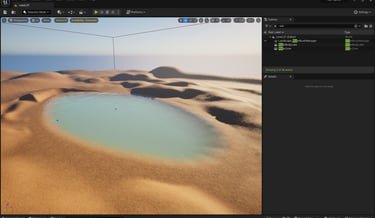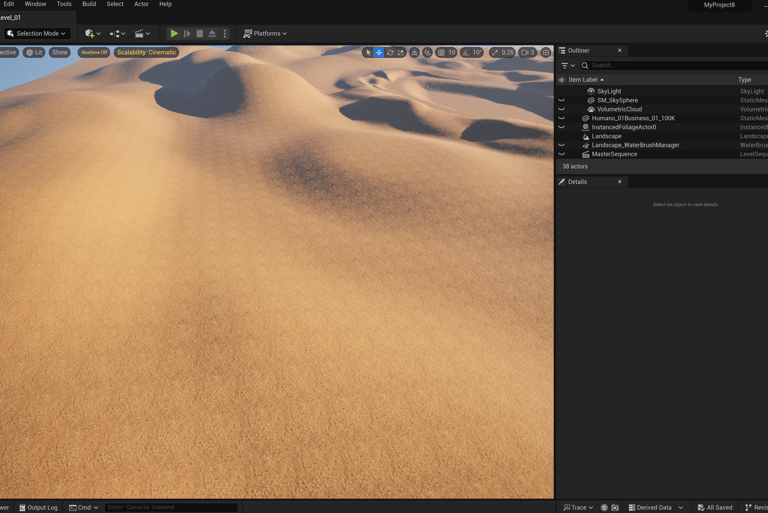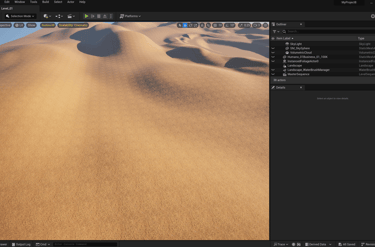Environment Design (Terrain Design)
Creating a realistic environment in games requires a comprehensive set of software and techniques to achieve a high level of detail and accuracy. I will elaborate on the key tools and techniques used in designing realistic virtual environments, along with some recommendations to enhance my work:
SPRING QUARTER 2024
6/19/20243 min read

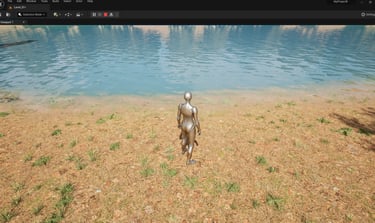
Unreal Engine:
I started by shaping the landscape with the brush tool in Unreal Engine and created my terrain shape, then I used heightmaps which are a color image that holds black and white height values of an area. Heightmaps allow for quick and accurate creation of realistic terrain features. It really accelerates the workflow by giving countless real world characteristics with minimal manual sculpting.
Height Maps:
These fine detail height maps you see were later used a base for a further sculpting steps in Unreal Engine: In order to simulate this level of complexity, I had to create an initial height map first. I found a software named World Creator that allowed me to create extremely intricate, yet incredibly natural-looking terrains and with a very small effort. One of its core features is its procedural generation capabilities, which allowed me to create highly diversified but very realistically looking height maps: Imported height maps into Unreal Engine generated a much more detailed base for additional sculpting steps, which significantly reduced required manual sculpting effort and added even greater realism to the process:
Textures & Materials:
Adding textures to large areas was particularly troublesome. One of the problems was tiling: when a texture's detail is repeated ad nauseam across a large area, you start to notice patterns in how it tiles, which breaks immersion. One possible solution I tried involved mixing the textures with other materials combined with various methods of preventing tiling.
In addition to this, realism also demanded high-resolution textures, which promised to bring the environment to life. This created a catch-22: a bustling, richly detailed virtual landscape that looked beautiful came at the cost of performance. The challenge was to balance as much visual detail as possible with performance equivalence. I worked on optimizing texture resolutions and appropriate LOD settings to create an environment for the player that was pleasurable but technically efficient.
In the end, these issues became a case of balancing the different areas, and giving the textures and materials just that right soothing sheen; characterful without gobbling up all the hardware – that runs the performance-quality race so closely.
Water Body (Lake)
Moreover, something I added as an (optional) extra feature was the lake, which is using a plugin of Unreal Engine in beta version. The plugin was working in beta version, but it results were really convinced, since it allowed a lot of control on the characteristics of the water body – potentially on external and internal water color and depth of the lake – resulting in an enhancement of realism and visual attractiveness.