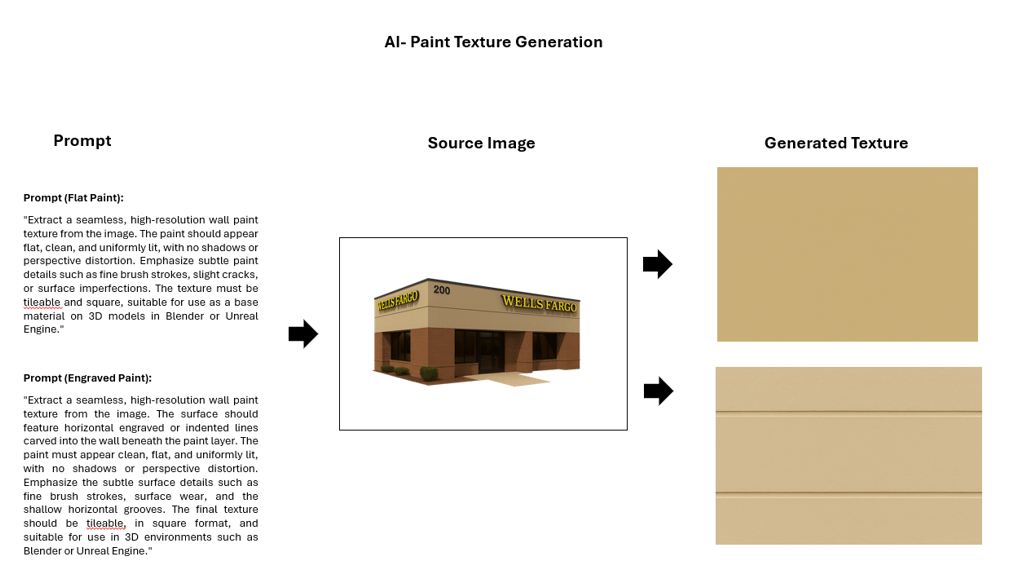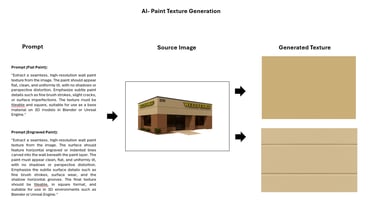Extracting Clean Textures from AI-Generated Images
SPRING QUARTER 2025
6/3/2025
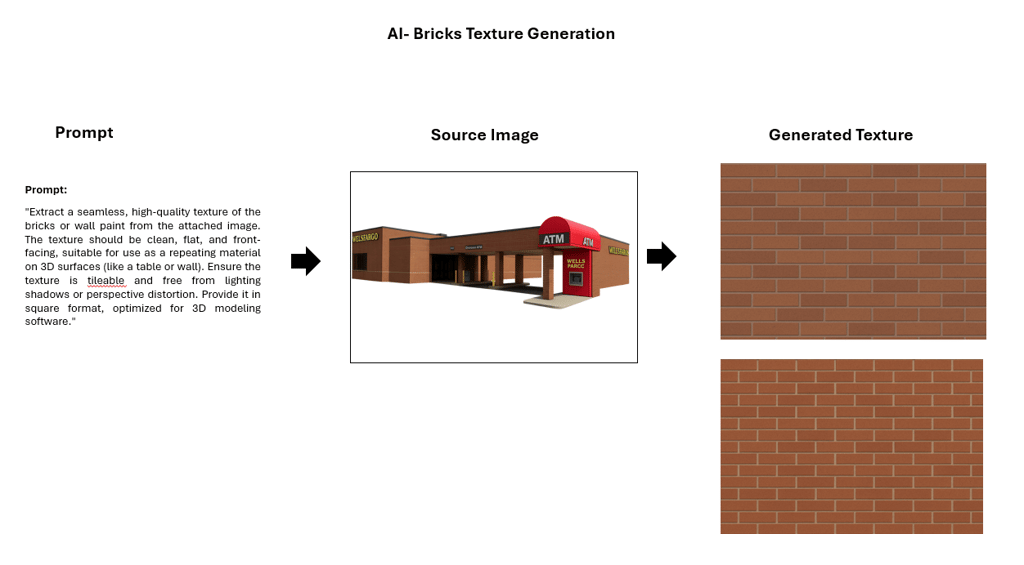
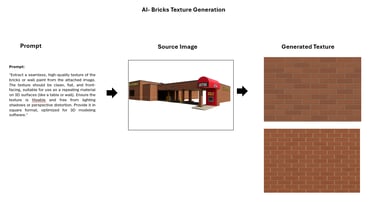
Creating 3D textures is now easier with the help of AI. One smart method is using AI-generated images of buildings or materials to extract clean surface textures.
To do this, start by choosing a flat, front-facing image of a wall or surface—like bricks, concrete, or paint. Then, crop the image so the texture is centered and free from shadows or angles. Make sure the lighting is soft and even.
Next, use photo editing tools like Photoshop or AI upscalers to clean the image. Remove any signs of perspective distortion. Try to keep the natural surface details like small cracks, brush strokes, or surface wear.
After cleaning, convert the image into a tileable square texture. This means it can repeat on 3D models without visible edges or seams. Export it in high resolution (e.g., 2048x2048 pixels) to use in software like Blender or Unreal Engine.
This method saves time and provides detailed, realistic materials for virtual scenes without needing real-world photos.