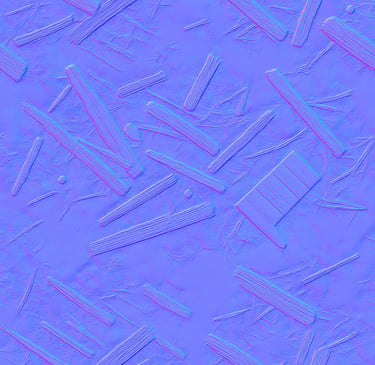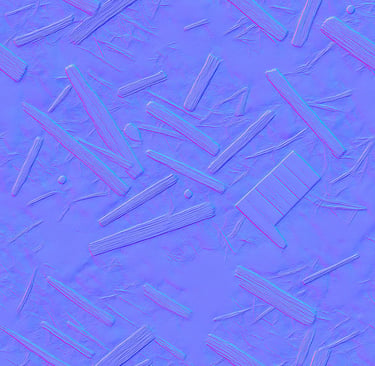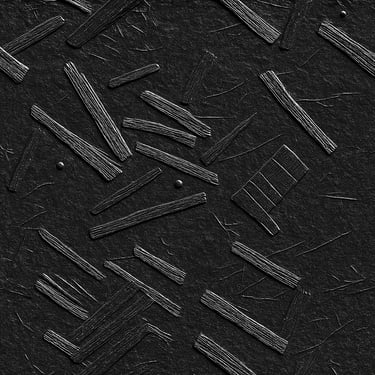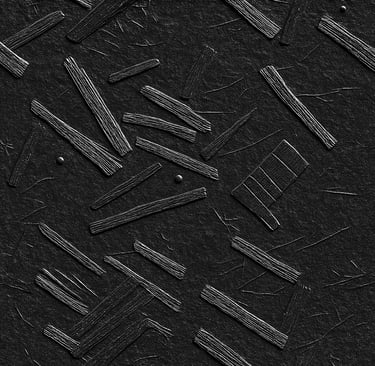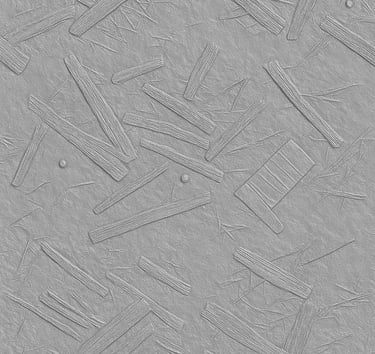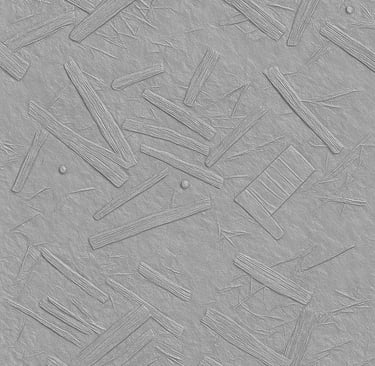Sora AI-Based Texture Creation from Real Images for 3D Simulation
SPRING QUARTER 2025
4/30/2025
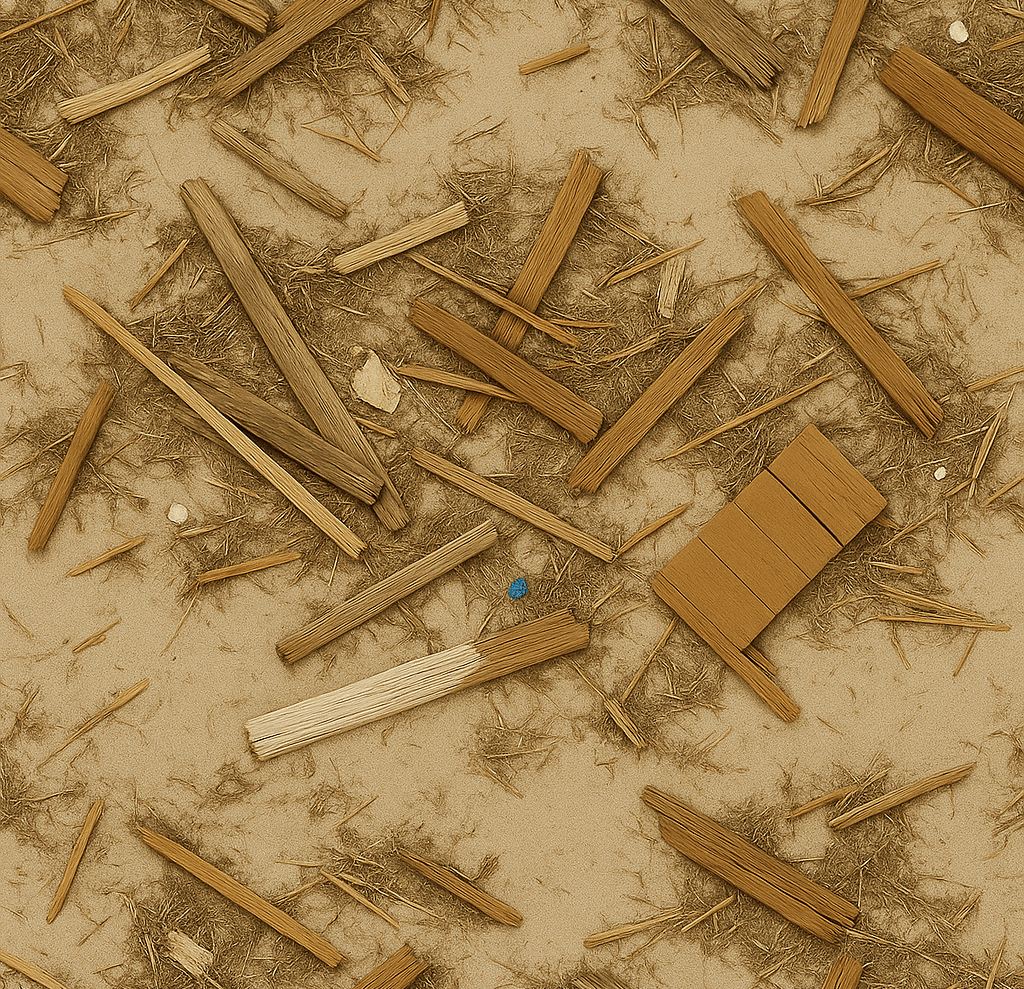

Introduction
This article explores a practical and simplified workflow for generating realistic 3D textures from real-world images. By analyzing journalistic photos of real events and using AI tools, we can extract key surface details, regenerate missing parts, and create textures (such as Base Color, Normal Maps, Roughness, and Displacement) that are suitable for use in 3D environments. This method improves the realism of virtual scenes used in journalism, training, and simulation.


Creating Texture Maps
To use these images in a 3D engine, we need to generate multiple texture maps. The most common ones are:
a. Base Color (Albedo Map)
This map keeps the original colors of the material without lighting or shadows.
b. Normal Map
This is used to fake small bumps and surface details without using extra geometry. It is created using tools like Materialize, Substance 3D, or AI normal map generators.
c. Roughness Map
This map tells the 3D engine how shiny or matte the surface is. Wet mud has a low roughness; dry wood has a high roughness.
d. Height or Displacement Map
This map adds depth to the texture, so that it looks like parts are raised or pushed in.
These maps are generated using AI-assisted tools that analyze grayscale patterns and lighting cues from the input image.